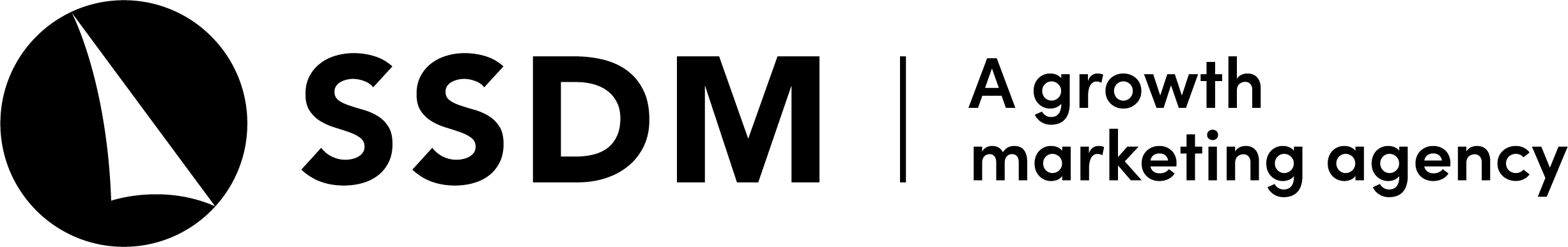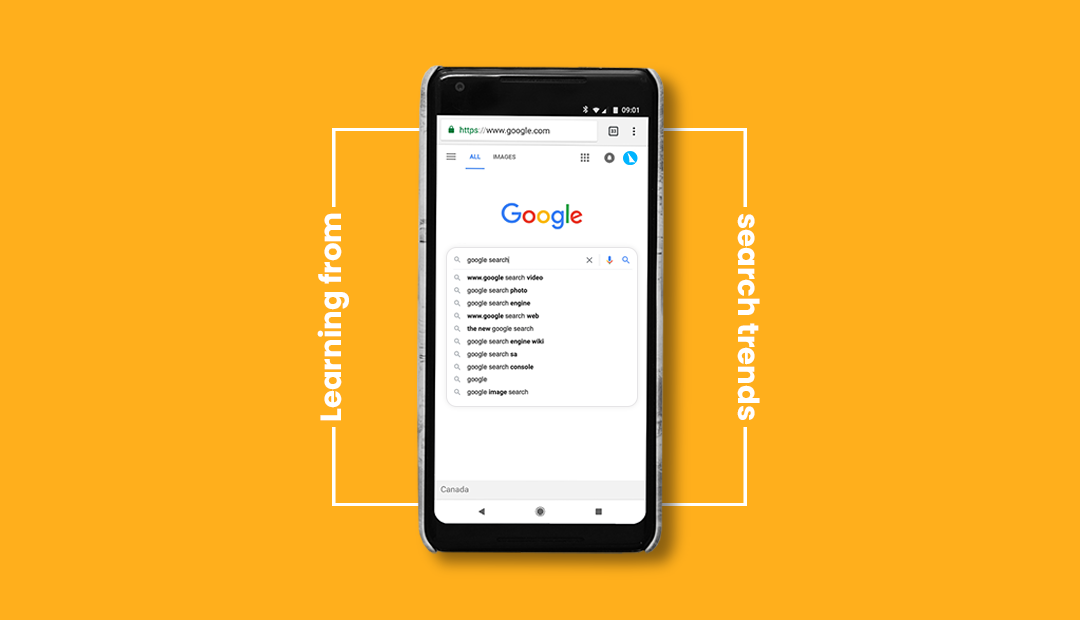We know reporting can be a challenge, especially when it comes to proving ROI to your C-Suite executives. Adding tools like Google Tag Manager (GTM) to your toolbelt can help you bridge the gap.
Building your digital toolbelt
In the world of digital marketing, we fall into the rhythm of conversion-first thinking. We’ll determine the conversion we want to track, figure out what the tag should be to capture that activity and work with our internal team to implement it. However, we shouldn’t be creating new tags without understanding the science behind them.
Here’s a little secret: most managers and executives don’t care about conversions. What they do care about is if their goals are being met or will be met, and they’ll all agree that determining purchase-intent behavior is crucial. That means marketers should be thinking about the customer journey first and asking some different questions.
- What actions do we see as buying behavior?
- How can we use strategic tagging to optimize ad campaigns for these actions?
- What is the sweet spot of triggers and conversions that occur frequently enough for us to determine that this is a clear behavior showing purchase intent?
Once you’ve determined these behaviors and the complementary conversions, you’ll be able to create tags that align with your business’ goals and reporting expectations.
Here, SSDM’s Google Marketing Platform and tracking expert Patrick Eslinger walks you through the basics of GTM.
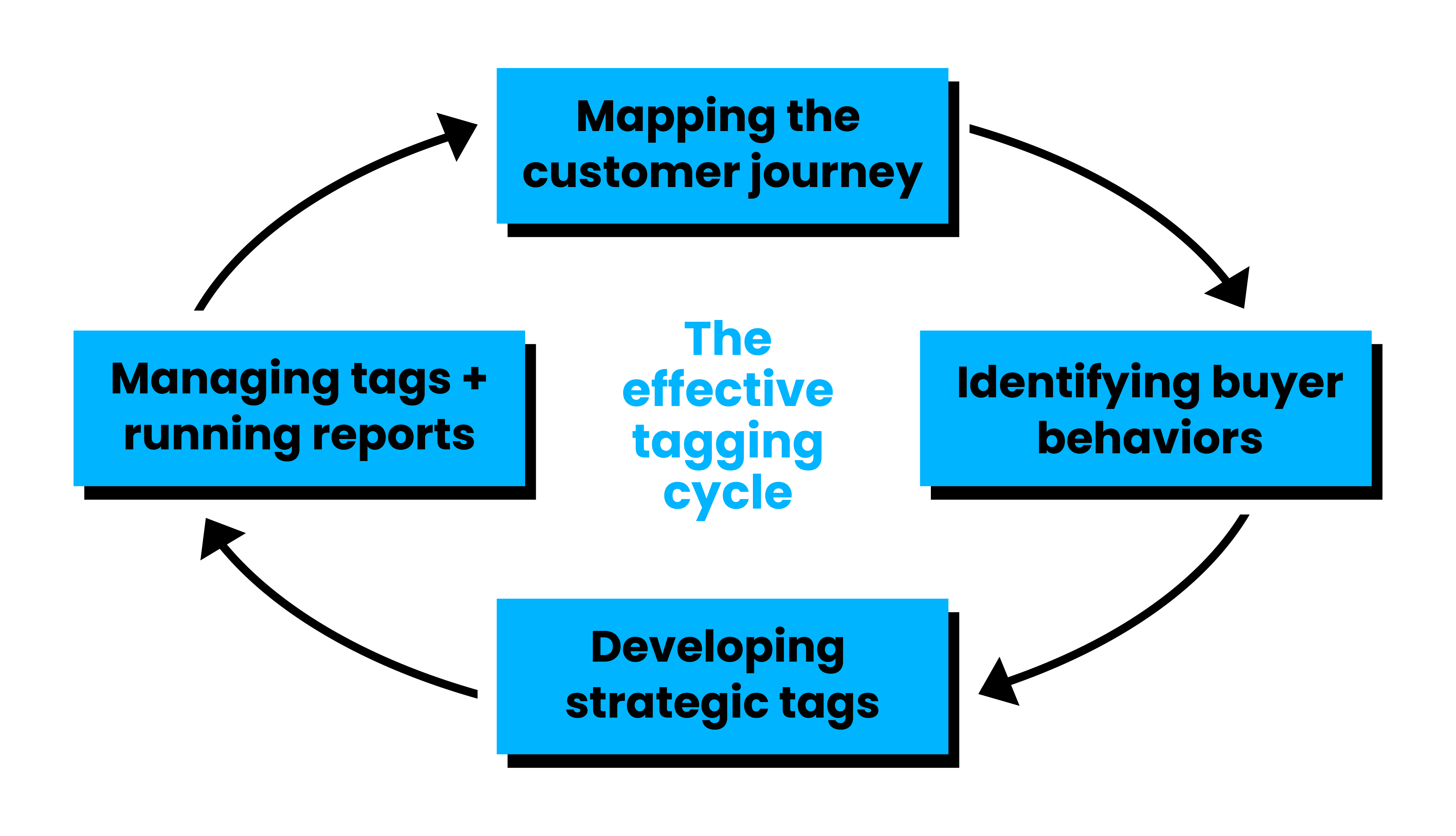
GTM basics that every marketer needs
GTM is a valuable tool for streamlining your tag management and setting your marketing team up for accurate reporting. It’s easier than manually adding tracking codes to each individual page and it allows your internal teams to implement tagging without relying on developers.
There are some basic terms and concepts you’ll need to know, however, before getting started.
- Containers: A container is where a website’s tags, triggers and variables live. Each container has a unique ID and snippet of code that will be added to the website.
- Events: Not to be confused with events in Google Analytics, events in GTM are essentially actions taken by a user that cause a trigger to fire.
- Triggers: Triggers determine what user behavior and event have occurred and then tell a tag when to fire. More importantly, triggers tell a tag when not to fire so you don’t capture irrelevant user activity.
- Website header: GTM will prompt you to add the container tag (a label that starts with “GTM-” and is followed by a series of numbers and letters) to the code for your website’s header, ensuring every page on the domain is trackable.
- Variables: Just like in mathematics, variables are values or elements on a page that will change like prices or dates.
Eliminating unnecessary steps and dependencies
It wasn’t always this efficient. About 10 years ago, tag management and implementation was quite a tedious process. From start to finish, marketers could have easily spent days (or even weeks) communicating back and forth with developers to get a tag set up. With GTM, that same tag could be implemented in mere hours or minutes.
Removing additional steps, time and dependencies are significant advantages of using GTM but, like any kind of martech, there will be a learning curve. We encourage marketers to follow a few best practices to avoid tagging malfunctions or reporting errors.
- Use preview mode to test tags – The debug pane will help you understand why triggers aren’t firing correctly and you’ll be able to work out any kinks before actually implementing tags on your website.
- Manage your account carefully – The risk of breaking your website is pretty substantial, so you need to be careful with your GTM account, who you give access to, and how you organize your tags.
Remember that, while tagging is a key component of your digital marketing strategy, it isn’t the goal. Tagging is another tool for your digital toolbelt that will help you report progress toward and achievement of your business goals.