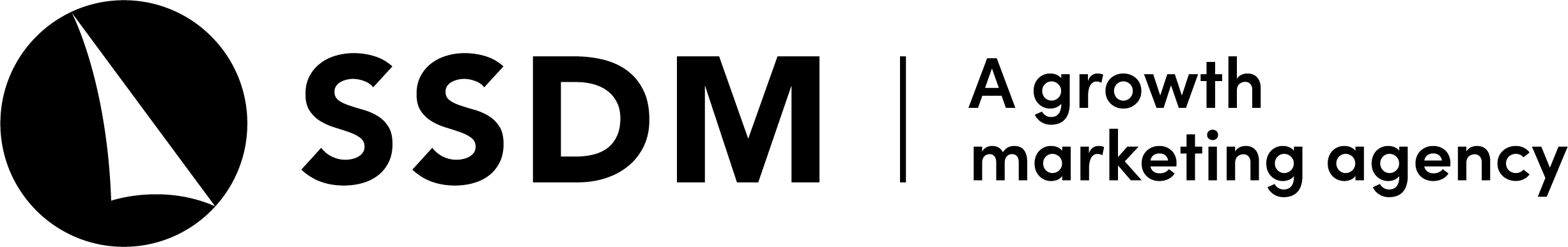Trust us, we completely understand the appeal and temptation of Googling your business, especially when you begin to question the performance of your paid campaigns. But we must advise, this is a bad idea. Not only will your impression count against the metrics of your campaigns, but you certainly don’t want to spend your own money on a wasted click.
We feel it’s our duty to show you on the options available to check in on your paid campaigns without negatively impacting performance and metrics. And why, in the case you do Google your company, you may not see your ads.
What searching (and clicking) your own ads can do to your campaigns
Googling your company with the intent of viewing your ads will indefinitely negatively impact the performance of the campaigns in a few ways.
Impacting click-through-rates
Your search impression (or impressions if you’re Googling relatively often) will count toward campaign CTR metrics. Even if a search is conducted once, that one impression is counting against you, lowering your CTRs.
Google’s Active Learning
Google learns your click behavior every time you interact with their search engine, even more so when you’re logged into a Gmail account. So if you’re Googling your company using keywords you’re purchasing and NOT interacting with the ads, Google will begin to assume these searches are irrelevant to you and alter how ads are displayed.
It’s still an auction
Google and other auction-based media outlets are still just that, an auction. So if you’re frantically Googling your ads to see if they’re “working,” you may still run into the chance you won’t see your ad, even if other search users are seeing them.
Why you’re not seeing your ad
We take the time to get to know your business and craft search strategies to align with your goals. So unless you are your own demographic, there’s a good reason why you’re not seeing your company’s search ads.
- You’re new to Google or recently just launched a new campaign
So once you’ve launched a campaign, ads go into a review process. If you’re checking too soon, you may not have been fully through the review process. Also, as a note, Google does periodic reviews for security purposes. Your ads will not show during this time. - You’re not the target demo
Campaigns are created with very specific demographic parameters, including age, gender, income and so much more. By crafting specific target demographics, you’re giving your paid media efforts the best opportunity to be in front of the right people. - You’re not in the right place
Going hand in hand with target demo, hyper-focused target location allows us to better refine the target audience for the goals you’re attempting to achieve through paid media. - You’re out of budget
So when it comes to Google, there is an ocean of traffic and opportunity. If you are limited on daily budget, you may not be seeing your ad because of your budget restraints. Also, make sure your credit card is currently active. We recommend running an impression share report and see what your lost impression share due to budget is. - Too many factors for an accurate representation
While this seems like a cop out, this point is very true. As we’ve mentioned above, Google is still an auction-based system. So while you’re searching and not seeing an ad, this doesn’t mean someone searching for the same keyword isn’t seeing one. Google is always updating algorithms and behind-the-scenes processes that we can’t predict.
Test your ad using Google’s Ad Preview + Diagnosis Tool
Google has a really awesome tool specifically to combat having to Google your company to view your search ads. The Ad Preview and Diagnosis Tool can be found in the “Tools” menu of the Google Ads interface and is really easy to use. Place a keyword you’re purchasing into the tool and it will display a real-time view of how your ad stacks up against your competitor’s ads purchasing that keyword.

Pro Tip: Don’t have access to the tool? Try searching using an incognito window if you must, clear browser history, etc. and make sure you’re location is accurate. This will help, but won’t be perfect.
Take your optimizations to the next level
Now that you know the ins and outs of Googling to view your own search ads, take your optimizations up a notch.
Receive more updates from SSDM by signing up for our mailing list!