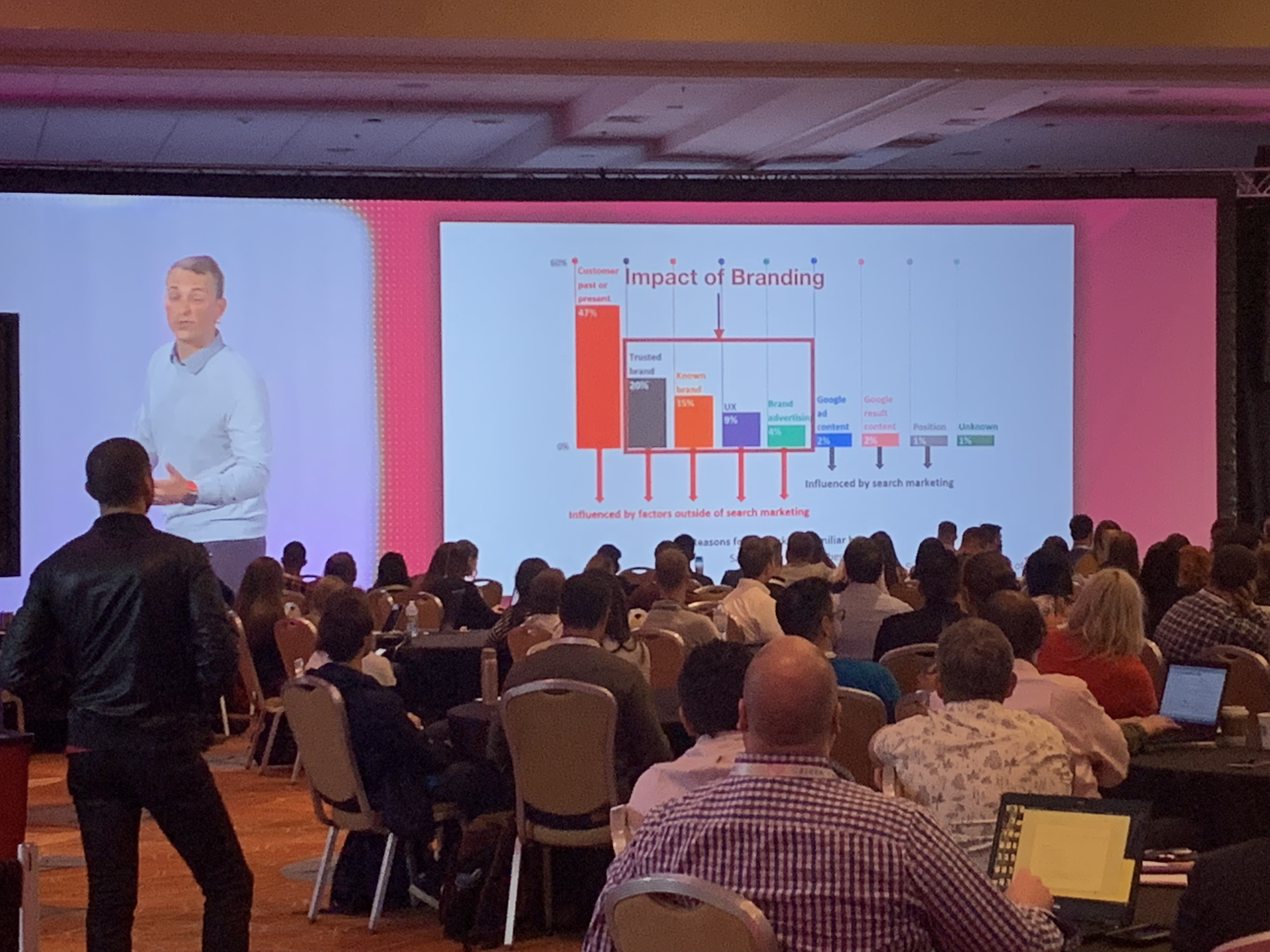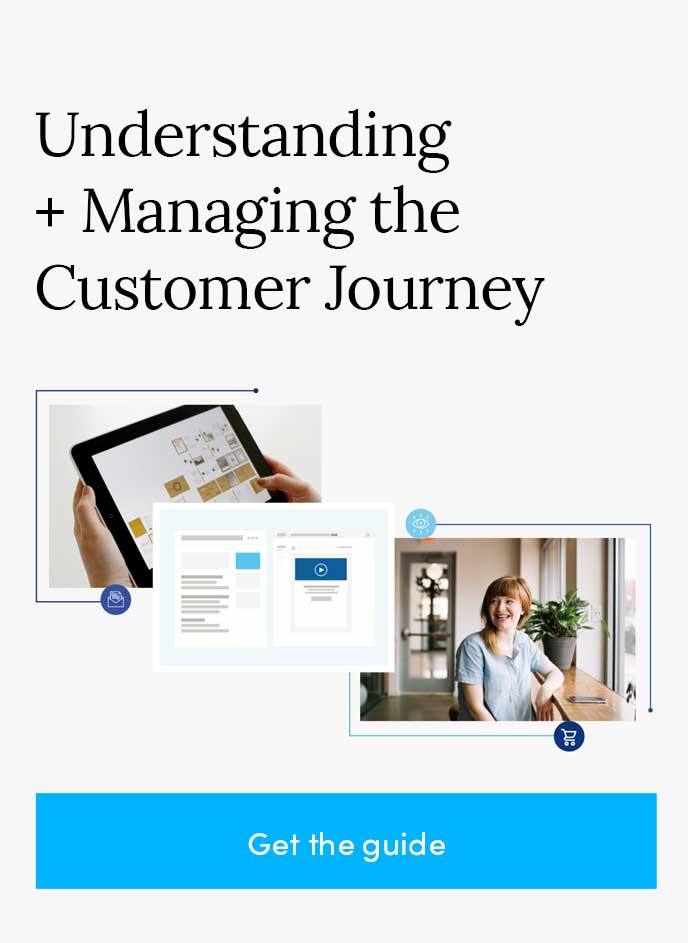Lunch today was filled with great conversations about international SEO and what a world without Google looks like. We are making friends in NYC and seeing lots of familiar faces now in day two. The next set of sessions were broken into mini-sessions. Here is the recap:
Session #3 – Everything You Need To Know About Redirects
Take aways:
- Only 302 is fast and helpful for site migration and ranking
- Not all redirects are the same
- Don’t use 301 or 307 redirects (not recommended)
- PageRank officially shut off by Google in April 2016
- You need to analyze your incoming redirects for SEO purposes
- 303 is for mobile
Click the link below to see Christoph C. Cemper’s presentation: Everything You Need To Know About Redirects By Christoph C. Cemper Session #3.1 The Power of Google Featured Snippets in 2016 – Analysis, Case Studies, and Recommendations If you can get a featured snippet, it can drive a ton of traffic. 73% of Google traffic came in through this during a test conducted. Knowledge graph can also provide a big impact. Summary:
- You don’t have to rank to get the snippet in SERPs
- No! Structured data is not a factor – They surface organically
- Provide a concise and clear introduction for each page on their site (located at the top of the each page)
- Snippets can be personalized – location, personal data, etc.
- Bulleted list – can turn into featured snippet
- Favorite tools – SEMrush SERP features module
- What’s better than featured snippets? Featured videos!
Final tips:
- Know your site. Surface your own featured snippets (you can also check Google Search Counsel)
- Analyze pages and content
- Find more in your industry/niche
- Track the traffic changes
- Use images, bullets, and numbering
- HTML Tables
Click the link below to see Glenn Gabe’s presentation: The Power of Google Featured Snippets in 2016: Analysis, Case Studies and Recommendations by Glenn Gabe Session 3.2 Better Safe Than Sorry With HTTPS The good, the bad and the terrifying. HTTPS Everywhere. Google has been promoting this. It is a ranking signal (maybe not a strong one) but one of. They started showing https by default (unless you have conical setup). There’s a lot of guides and checklists for this if you are interested (see the slides for details). Click the link below to se Patrick Stox’s presentation: Better Safe Than Sorry With HTTPS By Patrick Stox Summary:
- Don’t recommend against HTTPs as an SEO
- People are not adopting to HTTPs (.1% have made the switch)
- The goods:
- Authentication
- Data integrity
- Encryption
- It’s scary because it’s a site migration and a lot of things can go wrong
- Everyone is talking about AMP because it loads content for HTTP/2 and caching (of course)
- Many sites do not have HTTPs set up properly
Session #4 – Automate Your PPC With AdWords Scripts
This session involved helping make scripts seem simpler. Upload to Google AdWords to make Bulk Operations that you can still manage. Click the links below to see their presentations: Step Into The Future: Automate Your PPC With AdWords Scripts By Marcela De Vivo The Secret Codes of AdWords Scripts By Steven Hammer Advanced Tips for Working with AdWords Scripts By Frederick Vallaeys Summary:
- Simple to work with – Simple Javascript code running on the Google infrastructure, which can be used for reporting, automation and optimization.
- Scripts can – schedule and execute task, fetch urls and send emails, talk to external data sources like Google drive and spreadsheets. Some examples are:
- Modify bids by weather – Increase or decrease by weather.
- Link checker – Bad URLS – *some are free by the AdWords script team.
- You can use them to track Quality scores and help to generate reports, manage keywords by increasing and decreasing bids, etc.
- Code makes us sound like secret agents.
- Think about script in the sense of what we do everyday. We manage ads by rules. It can be simple or more complicated.
- There are variables to consider when developing scripts.
Quick tools:
- Freeadwordscripts.com
- devlopers.google.com/adwords/scripts/docs/solution/
- rankhammer.com/blog/2541/i-heard-you-like-adwords-scripts
- PRO TIP: STAY ORGANIZED AND THERE’S NO UNDO BUTTON – RUN IN EDITOR FIRST!
- You get better results when you combine computers and humans.
- You have to update scripts as adwords updates.
- Execution time limits
- Find trends between different accounts.
- Upload scripts into your MCC to avoid your clients from stealing them.
- So much techy goodness today! We are definitely geeking out here at #SMX. Excited for another day of search fun tomorrow!
Contact Us
Call Us
Find Us
Michigan
850 Stephenson Hwy, Suite 700
Troy, MI 48083
Florida
100 N. Laura Street, Suite 500
Jacksonville, FL 32202
Follow Us
Join Us